Solar lights turn on automatically at night because they come equipped with photoresistors that work as gates between the battery and the LEDs. When this sensor detects no light, it activates the circuit between the battery and LEDs — turning on the solar light automatically at night.
If you want to learn more about how solar lights work at night, then you come to just the right place.
In the article, we will talk about the mechanism behind solar lights turning on at night and off in the morning.
So without further ado, let’s jump right into it.
Key Takeaways
- Solar lights work at night because they have photoresistors that change their resistance level based on the amount of light they receive.
- Solar lights have 2 internal circuits. The charge circuit consists of the solar panel and the battery, and the light circuit consists of the battery and the LEDs.
- Solar light designers utilized the fact the photosensors change their resistance level based on the amount of light they’re exposed to and used them as switches to activate the charge circuit during the day and the light circuit at night.
How Do Solar Lights Turn On at Night and Off in the Morning
Solar lights are ingeniously designed to turn on and off automatically, responding seamlessly to the cycle of day and night. At the heart of this mechanism are photoresistors.
Photoresistors, also known as light-dependent resistors (LDR), are special electronic components that change their resistance level based on the amount of light they’re exposed to. [1]
During the day, when they receive a lot of light, their resistance drops. Conversely, when it’s dark, their resistance increases.
This change in resistance affects the flow of electricity, making photoresistors ideal for controlling circuits based on the level of light.
Now, in the case of solar lights, there are primarily two circuits involved: [2]
- The charging circuit, which connects the solar panel to the battery.
- The power circuit, which links the battery to the LEDs (the light-emitting diodes that produce light).
The photoresistor is strategically positioned to regulate the flow of electricity in these two circuits, depending on the amount of light it receives.
When the sun is out, and there’s ample light, the photoresistor’s resistance decreases.
This reduction in resistance allows the charging circuit to operate, enabling the solar panel to charge the battery.
In this state, the resistance in the power circuit (battery to LEDs) is high, blocking the flow of electricity to the LEDs and thereby keeping the light off.
As the sun sets and the ambient light dims, the photoresistor’s resistance increases.
This change in resistance blocks the charging circuit, cutting off the connection between the solar panel and the battery.
Simultaneously, the resistance in the power circuit reduces, enabling the stored energy in the battery to flow to the LEDs, causing the light to turn on.
It’s this shift in resistance within the photoresistor that determines which circuit is active at any given time.
In essence, the photoresistor acts as a switch between the two circuits, controlling whether the solar light is charging its battery or illuminating the area.
Why Do My Solar Lights Come On During the Day?
Your solar lights come on during the day because you have a faulty photoresistor. What happens is that your photosensor is either burned or installed in reverse, thus, making the solar light think it’s dark when it’s actually not, so it turns on the light automatically.
Either way, you can fix it by cleaning or replacing your solar light’s sensor.
For more information, you can check this guide on how to fix a broken solar light sensor.
Why Do My Solar Lights Turn Off at Night?
Your solar lights turn off at night because you have one of the following issues:
- Presence of a Battery Pull Tab: Solar deck lights often come with a pull tab on the battery for safety during transport and storage. If not removed, the light won’t activate, even with a fully charged battery.
- Exhausted Batteries: The rechargeable batteries in solar lights have a limited life, typically around 1,000 charges. As they age, their ability to hold a charge diminishes, which can cause the lights to stop working.
- Damaged Wiring: The wire connecting the solar panel and the battery is crucial for power transfer. If it’s damaged, the battery won’t charge, leading to the lights not functioning.
- Malfunctioning Light Sensor: The best solar fence lights use light sensors, or photoresistors, to detect darkness and activate the lights. If this sensor fails, the lights won’t turn on, even with a charged battery.
- Interference from Other Light Sources: Other nearby solar street lights can trick the sensor into thinking it’s still daylight, preventing the solar lights from turning on.
- Insufficient Sunlight: Solar lights need adequate sunlight to generate electricity. Without enough sunlight, the solar panels can’t charge the battery, and the lights won’t work. Keep in mind that solar lights don’t necessarily need direct sunlight.
- Environmental Factors: Dust, residue, wind, and rain can all affect the performance of solar lights. Accumulated dust or residue can block sunlight, while wind and rain can damage the lights’ components. That’s why it’s super important to clean solar lights once every season.
- Switched Off: Solar lights usually have an on/off switch. If the switch is off, the lights won’t work at night, even though the solar panel charges the battery during the day.
FAQs
When Do Solar Lights Come On?
Solar lights come on usually 30 minutes to an hour after sunset.
Do Solar Lights Turn On Automatically?
Solar lights turn on automatically at night thanks to the built-in photoresistors that act as internal clocks.
How Do Solar Lights Turn On and Off?
Solar lights turn on and off with the help of photoresistors that change their resistance level based on the amount of light they receive, automatically controlling the solar lights.
Last Words
We really hope you enjoyed this article as much as we did.
If you found this article helpful, please share it with your friends and family.
Do you have any other solar questions? Do you have any ideas to help the site grow?
If so, please share your thought with us in the comment section below.
References
- https://www.semiconductorforu.com/photoresistor-working-and-its-applications/
- https://www.homemade-circuits.com/simplest-automatic-led-solar-light/
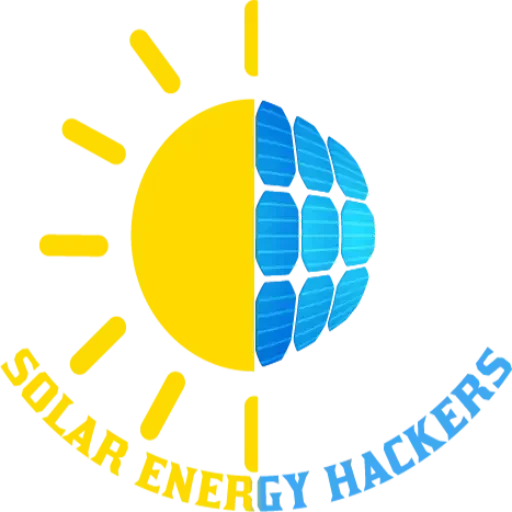






Is it possible to have a solar switch that comes on during the day and off at night.
I want to run a pool water pump but since my house is solar I don’t want to use power on rainy days or at night (times when not generating power)
Yes, you can always set up smart sensors to control exactly when should the water pump work.
For inspiration, you can check solar powered irrigation timers.
Some of them are connected to the internet and will adjust their watering frequency depending on the weather forcast.
We have a solar light in our play area and it is automatically working based on the outside light. how we can off the auto system to save the battery charge when we required. it should be controlled by manually. Tried in remote but unfortunately it is not working.
Hi Dipu, you can turn the switch off. When turned off, the light will still charge during the day but it won’t work at night unless you turned it back on.
You can check my article on why solar lights have a switch https://solarenergyhackers.com/why-is-there-an-on-off-switch-on-solar-lights/