Are your solar lights not shining as brightly as they used to? This could be a sign that their batteries need replacing.
Like any other battery-powered device, the performance of solar lights depends significantly on the health of their batteries.
Over time, these batteries can deteriorate, leading to diminished light output.
So, in this guide, I’ll walk you step-by-step through the process of identifying signs of solar light battery failure, safely removing old batteries, and replacing them with new ones.
Key Takeaways
- Replace solar light batteries when illumination decreases after charging or they fail in other solar lights
- Replacing involves: selecting a clean workspace, opening the battery casing, examining old batteries, installing new batteries, testing new batteries, and disposing of old ones properly
- Batteries in solar lights can be replaced by users with suitable rechargeable ones
- Regular AA batteries cannot be used in solar lights, only rechargeable ones can
- Old batteries should be disposed of at recycling centers or stores with battery recycling to prevent environmental pollution
How to Know That Your Solar Light Batteries Need Replacing?
1. Illumination Not Returning to Normal After Charging
Solar lights operate by harnessing sunlight during the day through a solar panel.
This energy is then stored within the batteries and used to power the lights once it becomes dark.
Over a while, these batteries may deteriorate or become ineffective, leading to noticeable performance issues in your solar lights.
And one common symptom indicating battery degradation in solar lights is the decrease in brightness or shortened duration of illumination, even after a full day’s charge.
In other words, your solar light isn’t as radiant as it once was, or it doesn’t stay lit for the expected duration, despite receiving ample sunlight for charging throughout the day.
There could be several underlying reasons for this change in your solar light’s performance.
Firstly, the reduced energy storage capacity of your solar light batteries may be a contributing factor.
Rechargeable batteries in solar lights have a limited lifespan, usually defined by the number of charge cycles they can withstand.
A charge cycle is defined as the process of charging a battery and then discharging it.
As these cycles accumulate, the battery’s ability to retain energy diminishes, thereby reducing the light output or operational duration of your solar lights.
Additionally, damage or degradation to the battery can result in poor energy conversion.
In such a case, despite the solar panel absorbing sunlight and transforming it into electricity, the battery might not be storing this energy as efficiently as it once did.
Consequently, the light has less power at its disposal, causing it to be dimmer or unable to stay lit for the entire night.
Lastly, aging batteries can start to exhibit an increased self-discharge rate.
This implies that they gradually lose their stored energy, even when not in use.
If your solar lights’ batteries are discharging too rapidly, they won’t be able to power the light adequately once the sun sets.
Related Article: How to Install Solar Lights
2. Batteries Not Working in Other Solar Lights
Another practical way to verify if your solar light batteries need replacing is by testing them in a different solar light.
This involves taking the batteries from the underperforming light and placing them into another solar light that you know is working correctly.
If the second solar light, which was working fine earlier, also starts underperforming or does not turn on, it indicates a problem with the batteries rather than the solar light itself.
This method is particularly helpful because it rules out other potential issues, such as a fault with the solar light’s panel or LED bulb.
It helps you isolate the issue to the batteries, confirming they need replacement.
But please remember safety precautions while swapping batteries.
Ensure that the lights are turned off before opening the battery compartment, and avoid touching your face or eyes during the process.
After testing, return the batteries to their respective lights and properly dispose of any batteries that are no longer working.
How to Replace Solar Light Batteries?
Step 1: Place Your Solar Light in a Clean and Dry Place
The first step to replacing solar light batteries involves selecting an appropriate workspace.
This place needs to be clean and dry for several reasons.
A clean workspace ensures that you can keep all parts of the solar light together and not lose any small components like screws when you disassemble the light.
Having a clutter-free space helps you stay organized, making the process of replacing the batteries smoother and more efficient.
The requirement for a dry place is crucial to prevent any potential damage to the electrical components of the solar light.
Solar lights are often water-resistant for outdoor use, but direct exposure of the internal electronic components to moisture could lead to potential harm.
Water or dampness could cause short circuits in the wiring or corrosion of the metal parts, and this damage might be irreversible.
Step 2: Turn off the Lights and Open the Battery Casing
Once your workspace is ready, you’ll need to turn off your solar light. This is an essential step to ensure your safety during the process.
Even though solar lights operate at low voltages, it’s always a good practice to power off any device before you start working on it.
This reduces the risk of short circuits and other electrical issues.
With the solar light turned off, you’re ready to open the battery compartment.
The design of the battery casing varies between different models of solar lights.
Some solar lights have a simple battery cover that can be unscrewed or slid off, while others might require a screwdriver to remove a few screws.
It’s important to be gentle during this step to avoid damaging the casing or the internal components.
If screws are involved, make sure to keep them in a safe place where they won’t get lost, as you’ll need them to reseal the casing once the new batteries are installed.
Step 3: Examine Your Solar Light Battery
After opening the battery casing, the next step is to carefully examine the existing batteries.
This is an important step to understand the type and condition of the batteries, which will guide your replacement process.
Firstly, observe the type of batteries used in your solar light.
Take note of the size (commonly AA or AAA) and the chemistry (usually NiCd or NiMH, sometimes Lithium-ion).
You will need this information to buy suitable replacements.
You should also check the voltage and capacity, often printed on the battery, to ensure the new batteries match the electrical requirements of your solar light.
Next, look for any visible signs of damage or corrosion on the batteries.
Leakage, bulging, or rust can indicate a battery failure, and in such cases, it’s even more urgent to replace them.
If a leaky battery is left in the device, it can cause damage to the other components, leading to more serious issues beyond just poor lighting performance.
Finally, note the orientation of the batteries – how the positive (+) and negative (-) ends are placed.
When you install the new batteries, they will need to be inserted in the same orientation.
Step 4: Remove the Old Battery and Install a New One
Now, it’s time to replace them.
Start by carefully removing the old batteries from their slots.
Depending on the design of your solar light, this might require a gentle shake or a light tug.
Once the old batteries are out, compare them to the new ones you have bought for replacement.
They should be of the same size and type.
If there are any discrepancies, it’s better to get the right batteries before proceeding further.
Using the wrong type of battery can potentially harm your solar light’s performance or even damage the device.
Now, you’re ready to install the new batteries.
Remember the orientation you noted earlier while inspecting the old batteries?
Install the new ones in the same manner.
Pay attention to the positive (+) and negative (-) ends of the batteries; placing them in the wrong orientation can prevent your solar light from working or even cause damage.
Once the new batteries are in place, ensure that they fit securely within the compartment and that all connections are correctly aligned.
Step 5: Turn on the Solar Light and Test the New Battery
After successfully installing the new batteries and reassembling the battery casing, the next step involves testing the new batteries.
Some batteries come pre-charged, which can provide immediate feedback on whether the replacement process was successful.
To test this, switch on your solar light.
You may need to cover the solar panel to simulate darkness, as many solar lights are designed to automatically activate in the absence of light.
If the solar light illuminates brightly, it’s a strong indication that the batteries are functioning correctly, and the replacement was successful.
On the other hand, if your solar light fails to illuminate, it’s possible that the new batteries are flat or not sufficiently charged.
In such a case, don’t worry. Place your solar light in an area with direct sunlight exposure for approximately 4-5 hours.
This exposure should be enough to charge the new batteries fully. After this charging period, test your solar light again.
The new batteries, once fully charged, should power up the solar light successfully.
If the light still does not work after this, there may be an issue with other components, such as the solar panel or LED bulb.
In this scenario, consider reaching out to a professional or the manufacturer’s customer service for guidance.
Step 6: Dispose of Used Batteries
The final step is to safely dispose of the old batteries.
It’s essential to remember that simply throwing used batteries into any available bin is an improper and potentially harmful practice.
Batteries contain chemicals like cadmium that are hazardous to the environment.
If they end up in a landfill, these chemicals can leak out, leading to soil and water pollution.
This not only affects the local flora and fauna but can also have far-reaching impacts on human health.
Instead of indiscriminately disposing of used batteries, take them to a local recycling center.
Recycling centers are equipped to handle and process these materials safely, ensuring that they do not harm the environment.
In case a dedicated recycling center is not accessible, another option is to drop off your used batteries at electronic or hardware stores like Home Depot or Best Buy.
Many of these stores have dedicated battery recycling points.
By dropping off your used batteries here, you ensure they are recycled correctly, keeping harmful substances out of the environment.
FAQs
Can I Replace the Batteries in My Solar Lights?
You can replace the batteries in solar lights as long as you use the correct type and size that matches the original specifications.
Can You Put Regular AA Batteries in Solar Lights?
You can’t put regular AA batteries in solar lights.
Solar lights require rechargeable batteries because they are designed to be charged by the sun’s energy during the day and then power the light during the night.
Regular AA batteries aren’t designed for recharging, and using them could lead to battery leakage or even damage to the solar light.
Can You Replace Solar Light Batteries With Rechargeable Batteries?
You can replace solar light batteries with rechargeable batteries, as they are designed to be recharged by the solar panel in the solar light.
What Kind of Batteries Do You Use in a Solar Light?
You use either AA or AAA rechargeable batteries.
However, the specific type can vary and include Nickel-Cadmium (NiCd), Nickel-Metal Hydride (NiMH), or Lithium-ion batteries.
The type and size depend on the particular solar light model.
Conclusion
As promised, we’ve covered how to identify the signs of solar light battery failure, how to safely replace old batteries, and how to properly dispose of used batteries.
And if you ask for a bit of advice, I would strongly recommend making battery checks and replacements a part of your regular maintenance routine for solar lights.
Do you still have questions? Leave a comment and our team of solar experts will be more than happy to help you out.
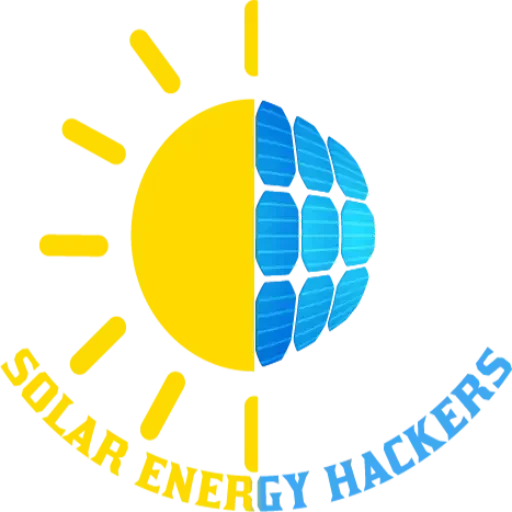





Can I purchase a new solar panel for my mistral illuminated wind spinner?
Yes, you can absolutely do so. Just make sure the new solar panel has similar voltage rating as the old one.